You can pay with the below payment partner.
Click the partner ICON to find out how to pay.
| Country | |||||
| Banks in Sri Lanka |

|

|

|

|

|
| Banks in UAE |

|
||||
| SriLankan Airlines Offices | Kathmandu (KTM) | ||||
Note:
It is not mandatory to be an account holder to pay over the counter.
You can also use your online banking account to pay via online banking.
Read the “Before You Pay” section below, before making the payment.
For over the counter payments follow the below steps.
Please be mindful about the below in making the payment at the branch.
To pay via online banking follow the below steps.
To use this option you need to have a registered and active online banking account with one of our partnering banks
What is Booking Reservation Number(PNR)
The Booking Reference or the PNR can be found on your eticket. The circled 6 alpha-numeric code is your booking reference number which is also known as the PNR.
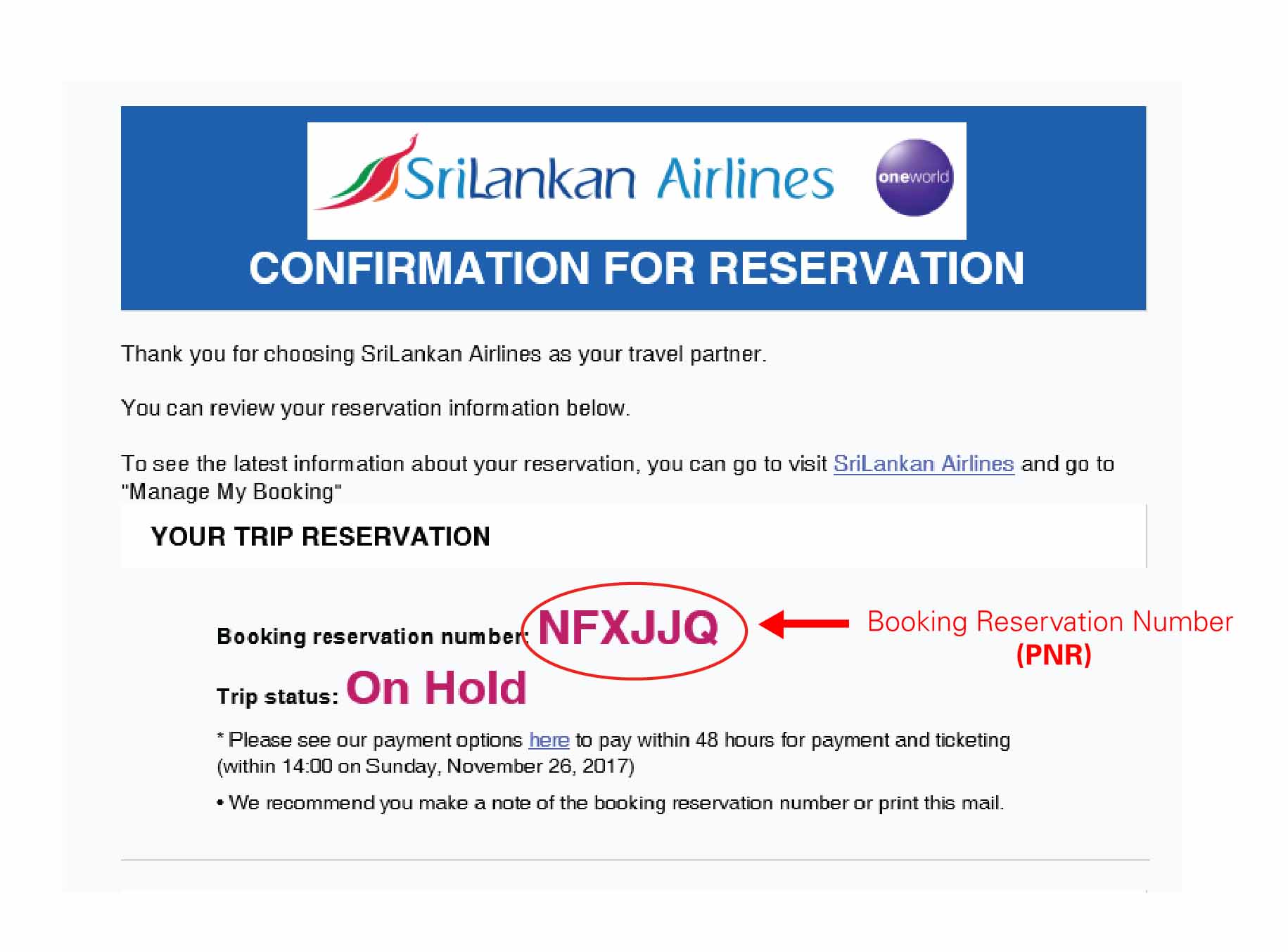
Required fields that need to be filled
HNB Bank

BOC Bank

Read the “Before You Pay” section below, before making the payment.
After holding your booking on the website, please follow the below steps.
Please read below instructions on how to pay.
You can put a booking on hold for 24 hours and pay with one of our payment partners.
The payment can be made in two ways.
“Pay in Cash” is currently available for flights which fulfils the below criteria
Note: When your booking has another airline seat(s)
To avoid any inconvenience you can call our 24 Hour Contact Center just before you pay or reach us via the Chat option to check if the other airline seats are available at the time of booking.
Instructions to the passenger
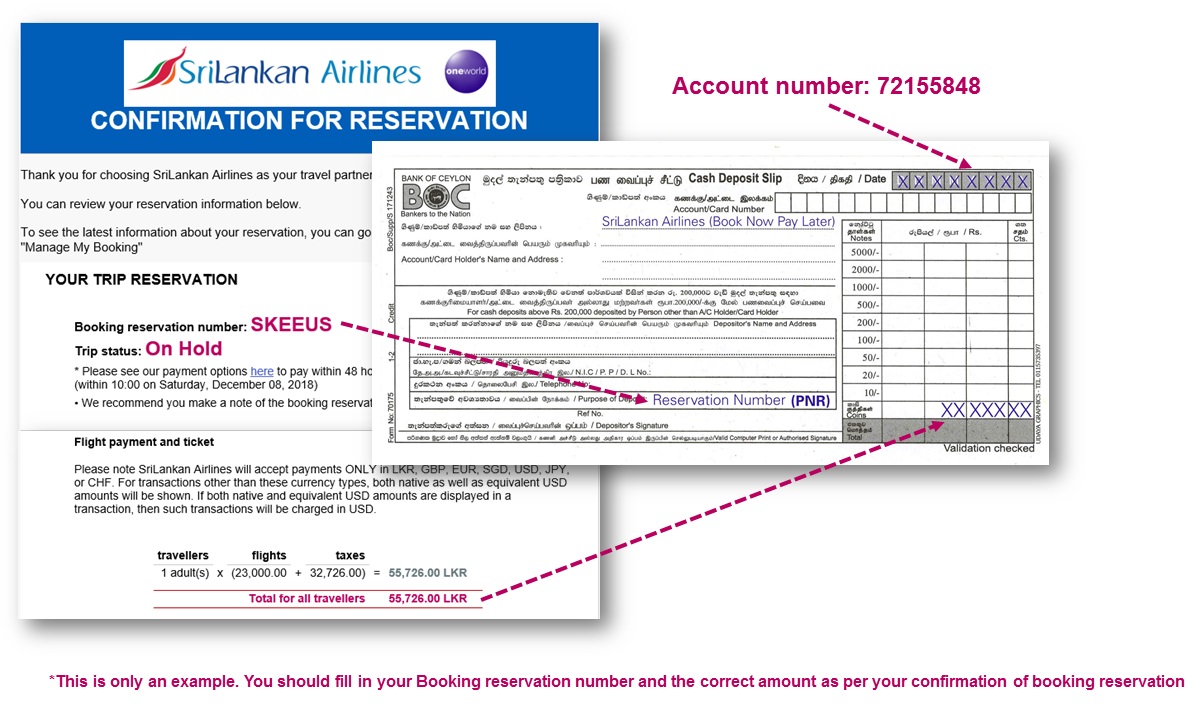
Instructions to Bank Staff
Note: Currently we are experiencing instances where bank staff may process Pay Later booking payments as normal deposits. This will result in your ticket not being issued and being canceled. Therefore, please inform the bank staff to use the SriLankan Airlines PNR validation Interface. The SriLankan Airlines Icon is made available on their desktops.
Instructions to the passenger

Instructions to Bank Staff
Instructions to the passenger

Instructions to Bank Staff
Note: Currently we are experiencing instances where bank staff may process Pay Later booking payments as normal deposits. This will result in your ticket not being issued and being canceled. Therefore, please inform the bank staff to use the SriLankan Airlines PNR validation Interface. The SriLankan Airlines Icon is made available on their desktops.
Currently over the counter payments are not facilitated by Commercial Bank. You can pay for your “Pay Later” bookings via Commercial Bank internet banking service.
Instructions to the passenger

Instructions to Cargills Food City Cashiers

Instructions to the passenger
Present the “Confirmation for Reservation” to the branch staff and follow the guidance provided by them
Instructions to Al Ansari Staff
Instructions to the Passenger
Kathmandu City Office
SriLankan Airlines Limited,
C/o Zenith Travels Pvt ltd, Narayan Chaur, Naxal,
P O Box. 4163, Kathmandu, Nepal
Instruction to the KTM staff
Last updated date - 14th May 2024
SriLankan.com uses cookies and 3rd-party services to offer you a better, more personalized, browsing experience with advanced accessibility enhancements. By continuing to browse SriLankan.com you agree to SriLankan Airlines Terms of Use, Cookie Policy and Privacy Policy.